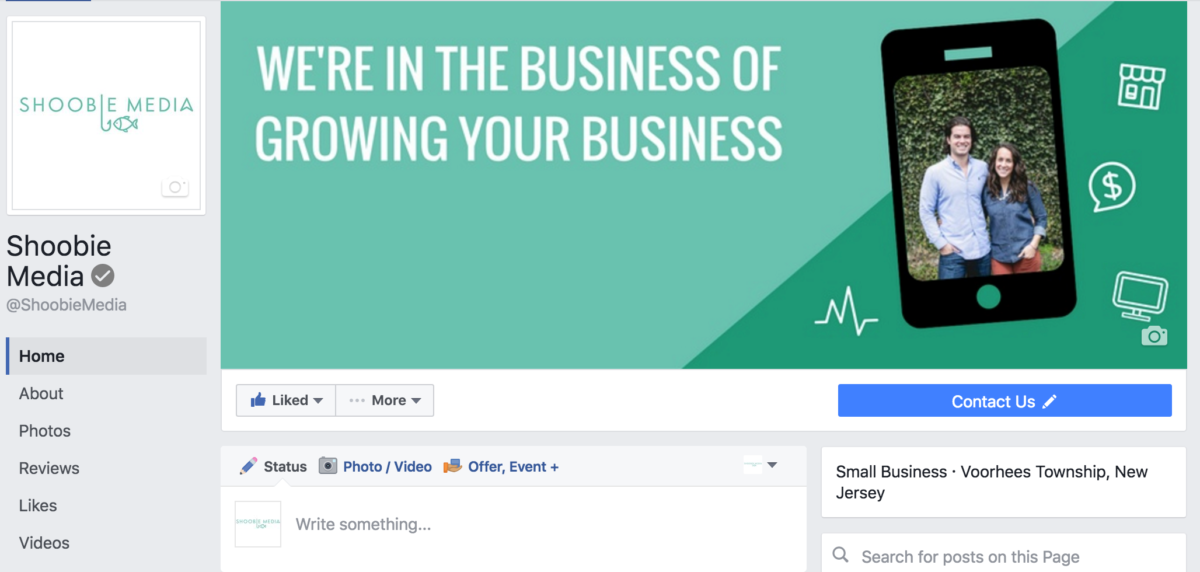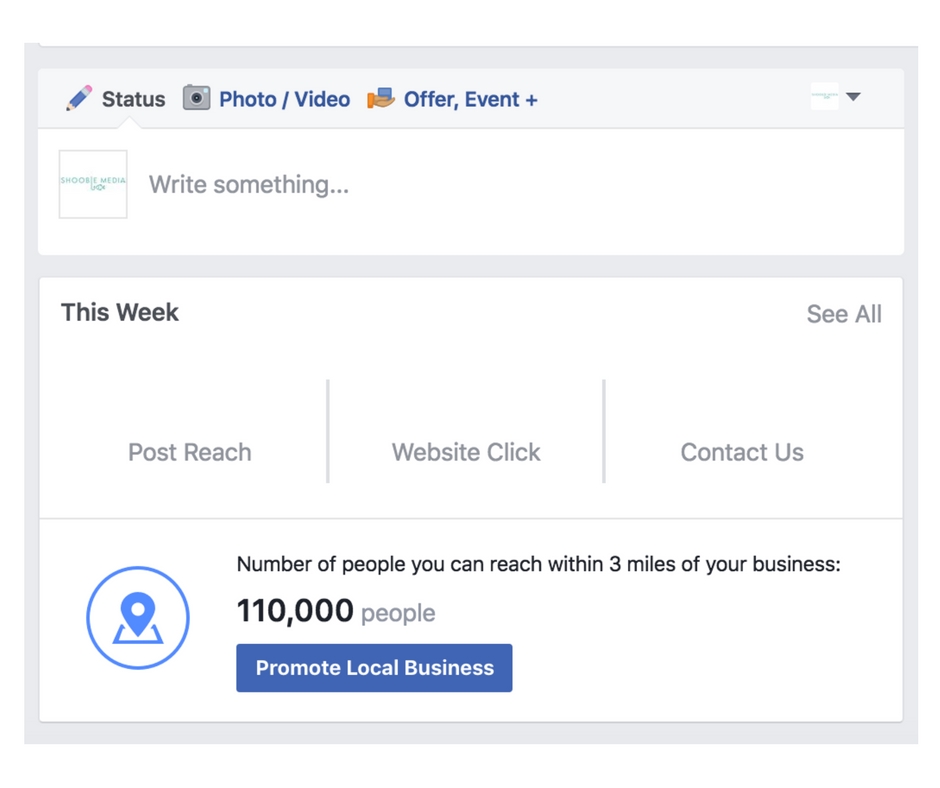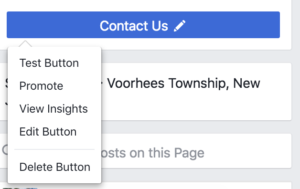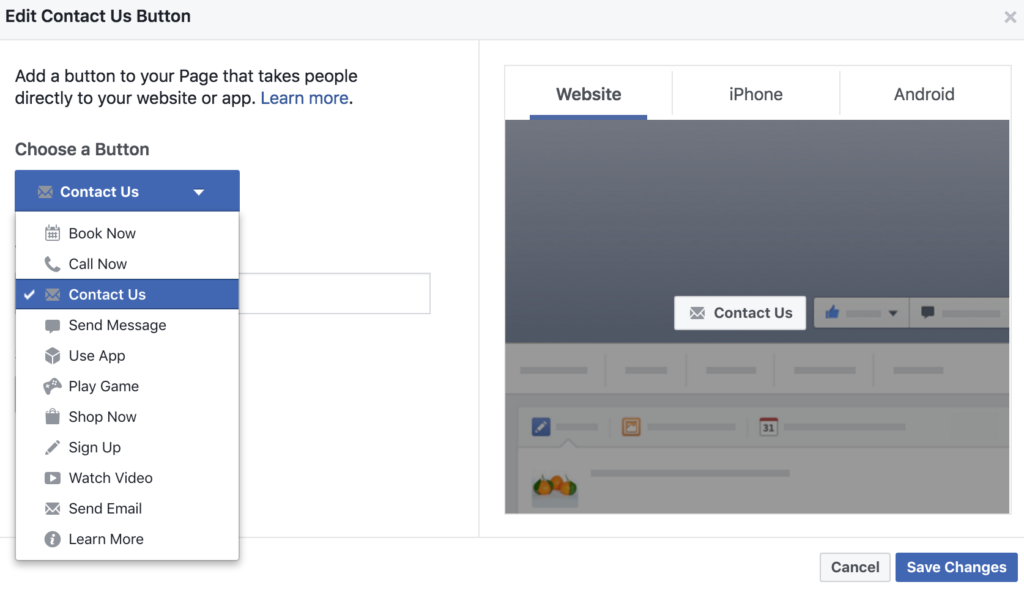For any Page Admins on Facebook, you’ve probably noticed that Facebook recently changed the design of their business pages. Today, we’re going to review what has changed & share some tips on how to make the most of your Facebook Page.
What Has Changed in the New Facebook Page Design
1. Less clutter, more space
Facebook’s new page design no longer over overlays the profile picture on top of the cover photo. The information and images are more spread out, making it easier for the user to digest the information on the screen.
Previously, the navigation links for a page were squished under the cover photo, with a “more” dropdown for the options that didn’t fit in that narrow space. Now, the links are listed on the left-hand side under the profile image of your business. The title and username (@ShoobieMedia) have also been moved to directly below your profile picture.
2. More prominent Call-to-Action
Your Facebook page’s CTA (call-to-action) is now larger and more noticeable under your cover photo. This allows users to more easily take an action to engage further with your business – whether it’s to contact you, shop, or subscribe to your newsletter.
3. Your Cover Photo is the center of attention
The cover photo, no longer being covered by the profile image, is now the central focus when a user lands on your Facebook page. This means that the image or information you relay here becomes even more important.
4. About, Promotions, Events, and Reviews
Some of your Facebook page’s sections are now on the right-hand side of the business page. This is making use of extra space and groups of all this relative information together.
5. Post Engagement Box Front and Center
This is only in your Page Admin view of course; your visitors will not be privy to your post engagement information. That being said, Facebook wants you to know your numbers and is putting them right in front of your eyes when you visit your business page.
This post engagement box provides a brief overview of your page’s stats. By clicking the “See All” button, you will be brought to the Insights section of your Facebook page. Essentially, Facebook wants to encourage Page Admins to be aware of how well their posts are performing and make sure we’re continuously trying to improve our numbers and, ideally, the traffic to our website.
Tips to Make the Most of Your Facebook Business Page
So now that you’re aware of some of the new updates, how can you use these to make updates to your page?
1. Update your cover photo
With the larger and unobstructed cover photo, now’s the time to make sure your cover photo is clean, eye-catching, and representative of your business.
For easy cover photo creations, we recommend using a tool like Canva!
2. Ask for Reviews
Reviews are very important when it comes to online credibility and search engine optimization. While there are many platforms on which customers can review your business, now is a great time to ask clients for reviews on Facebook. These reviews will show under your Star Rating on the right-hand side of your business page.
If you do business through Facebook or find many of your new clients/customers this way, these reviews are super important to have!
3. Create/Update Your Call to Action
Your Call to Action is an important and often overlooked part of your Facebook business page. Now that it’s larger and more prominent, it holds even more weight.
You can updated your CTA by hovering over the button and clicking “Edit Button.”
On the next screen, you’ll be able to choose the type of button you want for your page:
Cater your CTA to what best suits your business – do you want visitors to shop online? sign up for your email list? or even send you a message to learn more? Find the CTA that matches the action you want your page visitors to take.
*Bonus Tip: Facebook Image Dimensions
As a quick reference, here are the dimensions for your Facebook business page’s new look:
- Your Profile Picture:
- Desktop: 160 x 160 pixels
- Smartphones: 128 x 128 pixels
- Feature phones: 36 x 36 pixels
- *Cropped to fit a square
- Your Cover Photo:
- Desktop: 828 x 315 pixels
- Smartphones: 640 x 360 pixels
- Feature phones: no display
- Image requirements: at least 399 x 150 pixels
- Fastest load: sRGB JFP file, 851 x 315 pixels, less than 100 kb
- For images with your logo or text, PNG files are recommended
We hope this guide was helpful in understanding the new Facebook business page design! If you have any questions about the updates or how to best optimize your business page on Facebook, don’t hesitate to contact us!